From Browsers to Servers: The Journey of Your Data
Understanding the Path Your Data Takes from Input to Output
Have you ever wondered what happens behind the scenes when you click on a link and a webpage appears instantly? It’s surely fascinating isn’t it? But, today we’re going to unravel the mystery by breaking down into smaller steps so that even a 12-year-old can understand!
The Journey of Web Request:
Step 1: Entering the URL
First of all we open our Browsers, which can be Chrome/Brave/Edge or any other and then we go to the address bar to search. Then we type the URL (Uniform Resource Locator) into our browser and hit enter.
Protocol: Most URLs begin with “http://” or “https://”, which indicates whether the communication is unencrypted (HTTP) or encrypted (HTTPS).
Domain Name: This is the human-readable address.
Path: After the domain name, you might see a specific path to a page.
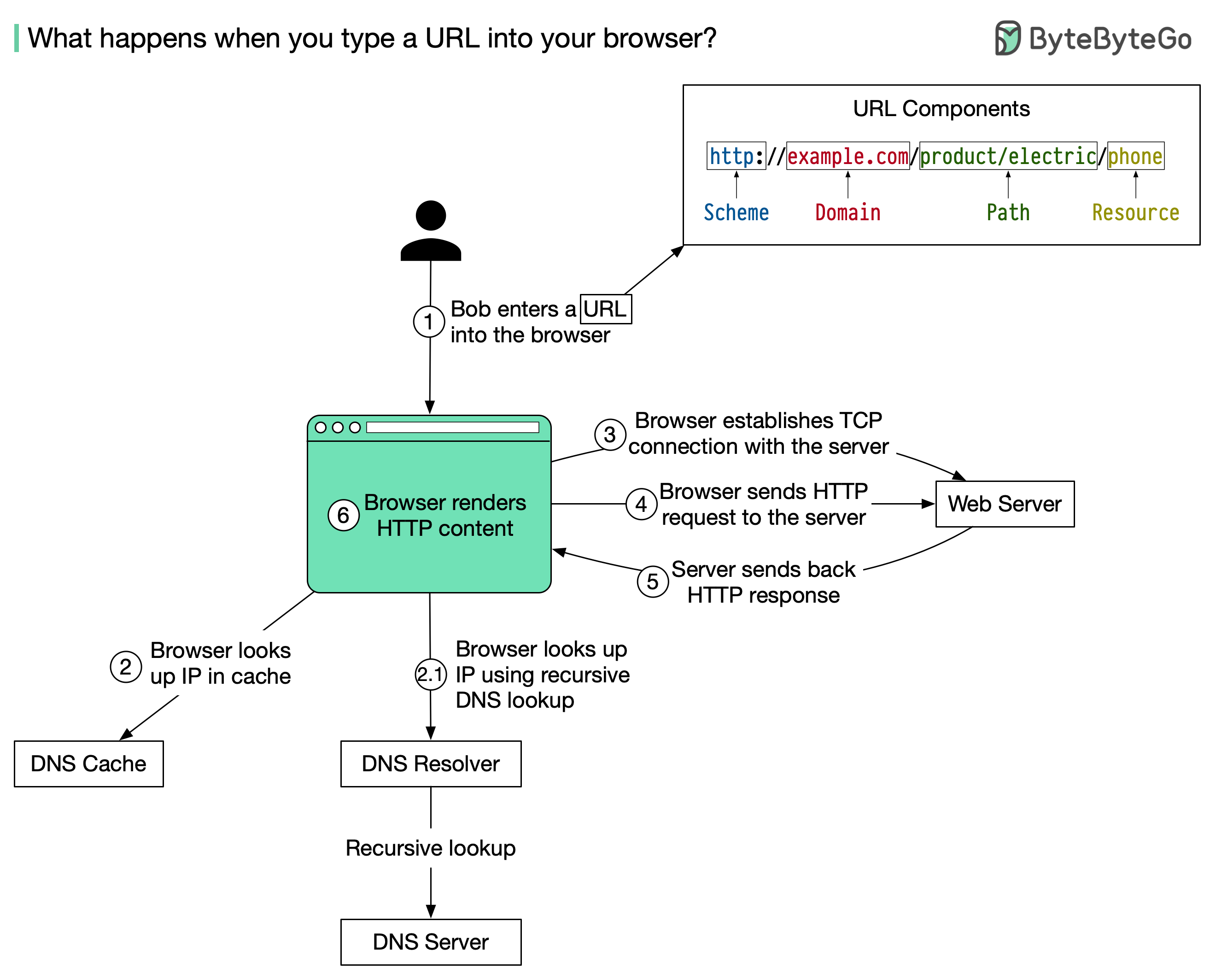
Step 2: Domain Name System (DNS)
URLs are user-friendly, but computers use IP addresses (e.g., 142.250.190.78) to locate websites. This is where the Domain Name System (DNS) comes in, acting like the internet's phonebook.
What DNS Does: DNS translates the human-readable domain name into the server’s IP address.
How It Works:
The browser checks its cache to see if it already knows the IP address.
If not, it contacts a DNS resolver (usually provided by your ISP) to find the address.
Analogy: Imagine asking someone for a friend’s contact number.
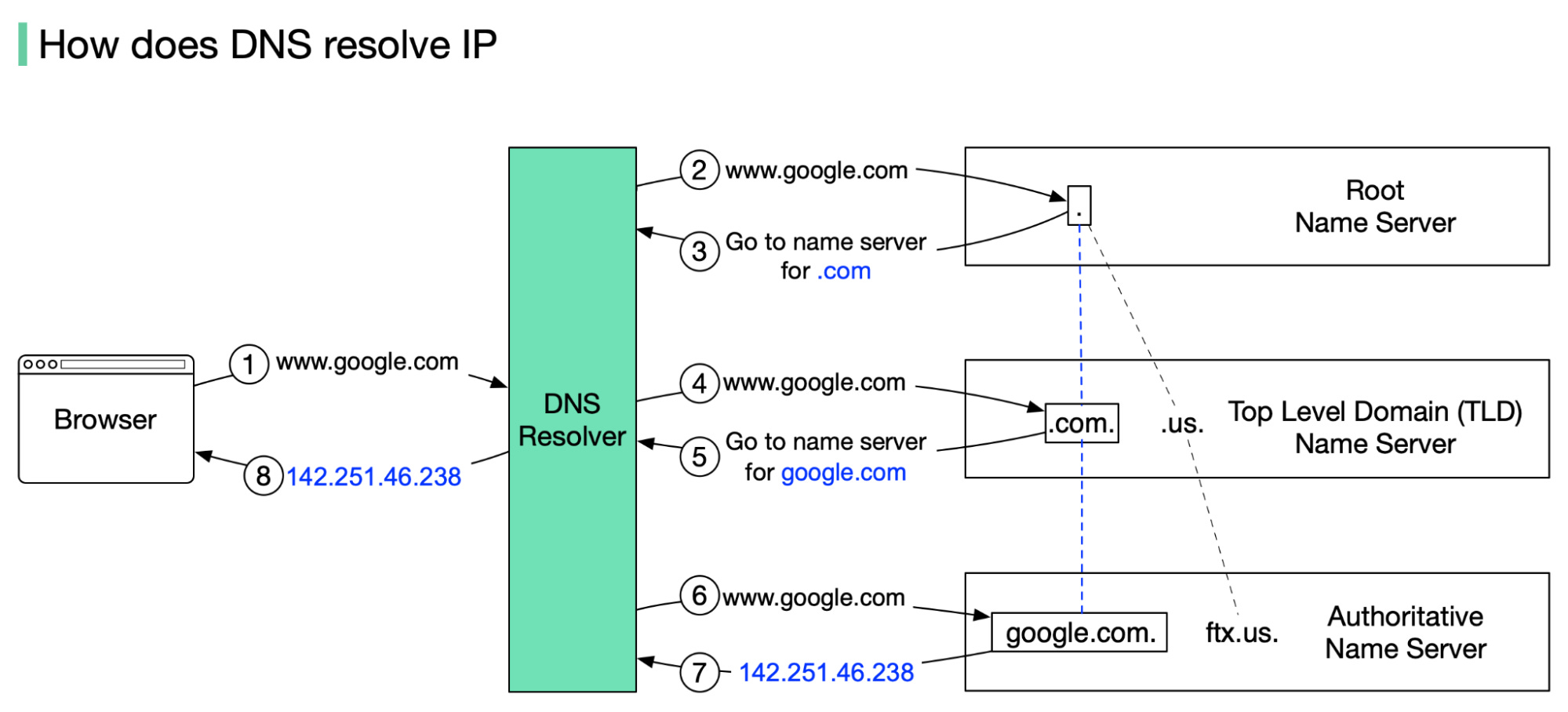
Step 3: Connecting to the Internet
Once the browser has the server’s IP address, it sends a request to the internet via your Internet Service Provider (ISP).
- Role of the ISP: The ISP acts as a bridge, routing your request to the broader internet. It ensures your data packets reach their intended destination.

Step 4: Routers and Pathfinding
As the packets travel across the internet, they pass through multiple routers.
What Routers Do: Routers act as traffic managers, finding the best path for data to travel from your device to the destination server.
Analogy: Think of routers as road signs guiding vehicles to their destination via the shortest and most efficient route.
Step 5: Reaching the Server
Finally, your request arrives at the server hosting the website.
Server’s Role: The server processes your request and retrieves the data you requested—be it a webpage, image, or video.
Response Packets: The server sends the data back in the form of packets, retracing the same path through routers and ISPs to your device.
Step 6: Rendering the Webpage
When the packets reach your browser, they are reassembled to form the complete webpage.
How It Happens:
The browser reads HTML to structure the page.
CSS styles it, adding colors and layouts.
JavaScript adds interactivity, like animations or dynamic updates.
Why It Matters?
Understanding the journey of your data can:
Provide insight into the technologies powering your online experiences.
Spark curiosity about how systems work together to deliver content seamlessly.
Conclusion
Next time you load a webpage, think about the incredible process behind it. From DNS lookups to server responses, every click sets off a chain reaction that’s nothing short of technological magic. By appreciating these steps, we gain a deeper respect for the infrastructure that keeps us connected.
